Take a class or two 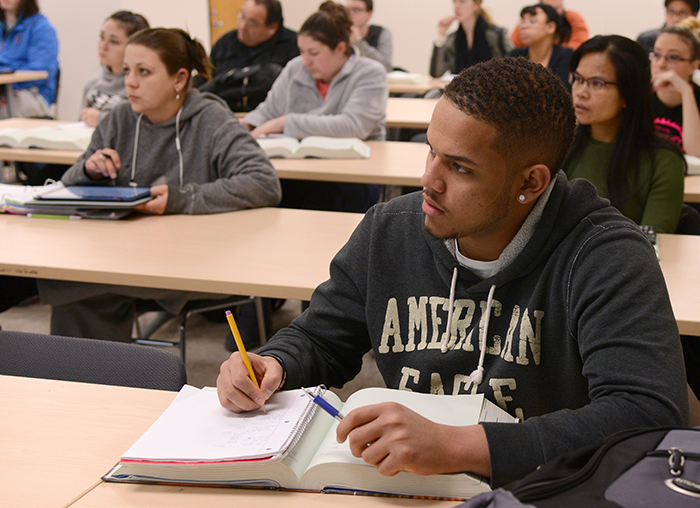
Students may take credit courses without enrolling in a degree or certificate program MVCC for personal growth, job advancement, or to transfer the credit to another college.
Choose your courses
Click here to see a list of available courses (make sure you have selected the correct semester or term from the Term Menu). Classes fill early, so reserve your spot as soon as you can! Here’s how:
- Choose your class(es). Consult with your Student Support Advisor to make sure the course is part of your pathway and to ensure you have no holds on your account that would prevent you from registering. Choose your course(s) from the list at www2.mvcc.edu/courses and note the course reference number (CRN).
- Register for class(es). Log into MyMV to build your schedule.
- Create an account: Visit mvcc.edu/admissions/application and complete the Non-Matriculated Enrollment Form. Your MVCC M-Number and PIN will be emailed to you within 24 hours after the application is processed.
- Choose your class(es): You can find the list of available classes at www2.mvcc.edu/courses. Note the course reference number (CRN) on the course(es) you want.
- Register for class(es). Log into MyMV to build your schedule.
- Going to Another SUNY College?: You may be eligible to participate in the SUNY Cross Registration program. Please contact the Registrar's Office at the college you are currently attending to find out if you are eligible.
Questions? Contact the Office of Records and Registration by calling 315-792-5336 or emailing registrar@mvcc.edu.
